Getting SNAKES and installing it
The preferred method to install SNAKES is to use pip install SNAKES,
you will get the latest release from
the Python Package Index. If
you want the very last version directly from the git repository, use
pip install git+git://github.com/fpom/snakes instead.
Optionally, you may want to install GraphViz to
be able to draw nets. Doing so, take care that executable dot (or
dot.exe under Windows) must be in your PATH environment variable
otherwise SNAKES will be unable to invoke it. Note that installing
GraphViz is required if you want to use ABCD or plugin gv (to draw
Petri nets).
To install SNAKES from source, first download the latest version from
SNAKES' GitHub page. Either clone
the repository or download and uncompress the ZIP archive, then run
python setup.py install at the command line. But note that this will
do exactly the same as pip install git+git://github.com/fpom/snakes.
SNAKES should work with any Python version starting from 2.5 (including 3.x), but it will not work for an older version.
Creating nets and firing transitions
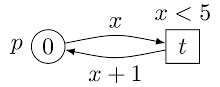 Let's define a
simple coloured Petri net and see how to fire transitions and get
markings. This net has a single transition that increments an integer
valued token (so,
Let's define a
simple coloured Petri net and see how to fire transitions and get
markings. This net has a single transition that increments an integer
valued token (so, 0 is the value of the token, not a number of
tokens) held by a single place, the incrementation stops when the
value is 5 thanks to a guard on the transition. To define this net,
we must load SNAKES, define a Petri net (lets call it 'First net'),
add the place (called 'p'), add the transition (called 't') and
then connect them with arcs.
Remark: most code snippets below are copied from an interactive
Python shell, but they could equally be executed in a script. Use
buttons >>> at the top-right to toggle shell prompt/output.
>>> from snakes.nets import *
>>> n = PetriNet('First net')
>>> n.add_place(Place('p', [0]))
>>> n.add_transition(Transition('t', Expression('x<5')))
>>> n.add_input('p', 't', Variable('x'))
>>> n.add_output('p', 't', Expression('x+1'))Expression Place('p', [0]) constructs a new instance of class Place
that expects the name of the place as its first argument. The second
argument is optional and is the initial marking of the place, that can
be given as a list tokens (or any iterable collection).
In order to build the transition, we create an instance of class
Transition whose constructor expects the name of the transition and an
optional guard (true by default). A guard is specified as
Expression('...') where '...' is an arbitrary Python expression,
like Expression('x<5') in our example.
Arcs are added using one of the methods add_input or add_output of
class PetriNet; both expect a place name, a transition name and the
arc annotation as arguments (always in this order, place coming
first). An input arc is directed from a place toward a transition, an
output arc is outgoing a transition; so arcs are considered from the
point of view of the transition to which they are connected. In
particular, arc annotations may be:
- values as instances of class Value whose constructor simply expects
the value that can be any Python object. For instances,
Value(1)is the integer1; - variables names that can be bound to token values when a transition
if executed. A variable is created by instantiating class
Variablewhose constructor expects the name of the variable as a Python string (matching regexp'[a-zA-Z]\w*'); - expressions to compute new values. An expression is an instance of
class
Expressionwhose constructor expects any Python expression as a string. In our example,Expression('x+1')as been used on the output arc.
The first step to execute a transition is to bind the variables
labelling the input arcs to actual token values. This is possible by
calling method modes() of a transition. It returns a list of
Substitution instances that are dict-like objects to map variable
names to values. Method modes returns a list of substitutions that
enable the transition:
- each input arc, evaluated through the substitution, yields a multiset of tokens smaller than or equal to the current marking of the connected place;
- each output arc, evaluated through the substitution, yields a multiset of tokens that respects the type constraint of the connected place;
- the guard of the transition, evaluates to
Truethrough the substitution.
For instance, with our net, exactly one mode is available to fire the transition:
>>> n.transition('t').modes()
[Substitution(x=0)]In order to fire a transition, we have to call its method fire with
an enabling substitution as argument. In our example, we could run:
>>> n.transition('t').fire(Substitution(x=0))
>>> n.place('p').tokens
MultiSet([1])Notice how attribute token allows to inspect the marking of each
places. But we can also get the marking of a whole net:
>>> n.get_marking()
Marking({'p': MultiSet([1])})Loading plugins
One of the most important feature of SNAKES is the plugin system that
allows to extend any part of SNAKES. Let's see how plugins are loaded.
In order to plug module snakes.plugins.foo into module
snakes.nets, we have to use:
import snakes.plugins
snakes.plugins.load('foo', 'snakes.nets', 'my_nets')Note that we have used just foo instead of snakes.plugins.foo
because load will always search plugin modules from
snakes.plugins. Intuitively, the (correct) statements above have the
effect than the (incorrect) statement below:
import (snakes.nets + snakes.plugins.foo) as my_netsSo, after loading the plugin, we could load all of its content as we do for a regular Python module:
from my_nets import *Several plugins may be loaded at the same time:
snakes.plugins.load(['foo', 'bar'], 'snakes.nets', 'my_nets')This has the effect to load the plugin foo on the top of
snakes.nets resulting in a module on the top of which bar is then
loaded, which finally yields a module called my_nets.